The page outline how you can create a Video Membership
Creating a Product
In order for the Video membership to be available for order and purchase, a Product must be created under your WHMCS.
To do this, goto the Admin section of your WHMCS → Setup → Products/Services → Products/Services
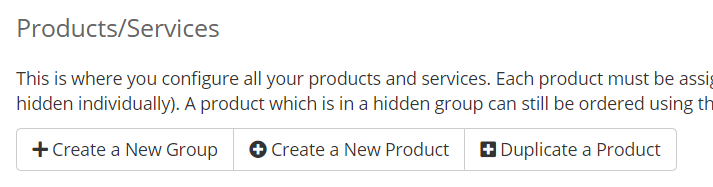
Now click on the Create a New Product button at the top.
On the next page, you will need to fill in the few options; Product Type, Product Group, Product Name, Module, Create as Hidden
Product Type: Other
Product Group/Product Name: Your Choice
Module: PayWall VOD Provisioning Module
Create as Hidden: Off
Once the product is added to your WHMCS, you should now see the following page.
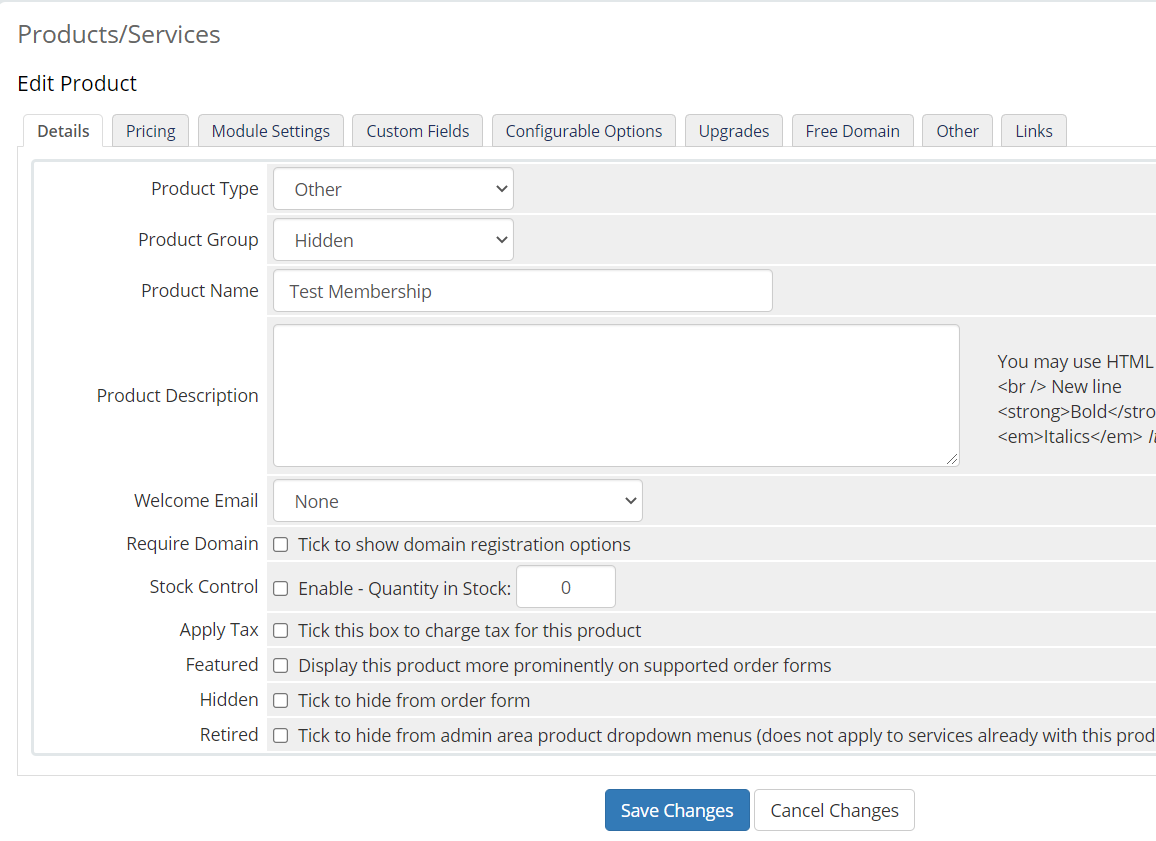
There are a few more fields that you will need to adjust before putting the membership for sale. We will list the important ones that is crucial to the functionality. Let's take a look.
Details Tab
Welcome Email - This is where the system will send an email to your membership buyer when the plan is activated for use.
Stock Control - If you want to limit how many plans to sell
Apply Tax - If you want the buyer to pay tax on the purchase
Pricing Tab
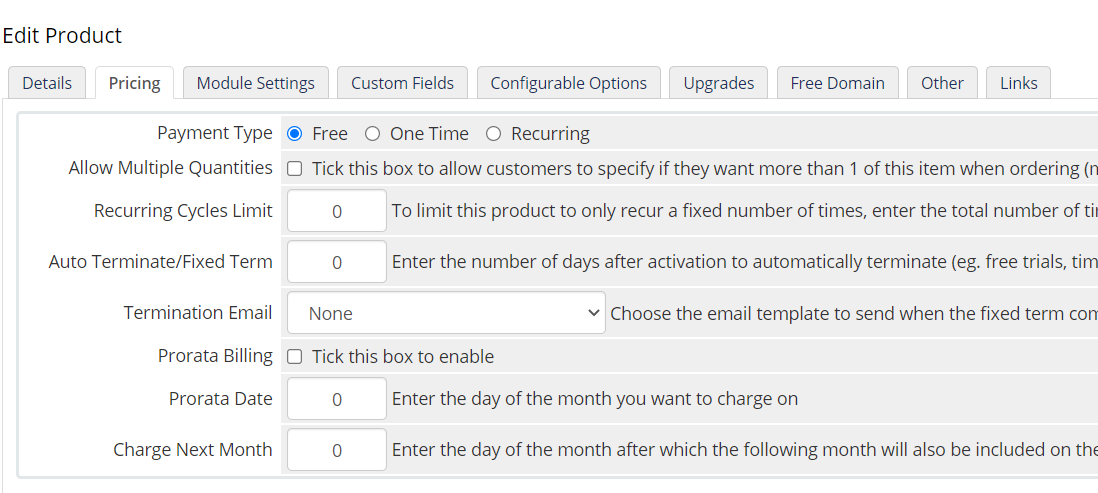
This tab is pretty self explanatory. You can set the membership you are selling as Free, One time fee or Recurring.
Module Settings
This is the last important setting you will have to set for the membership. However, we will leave it and return to here after the next section.
Creating the Plan