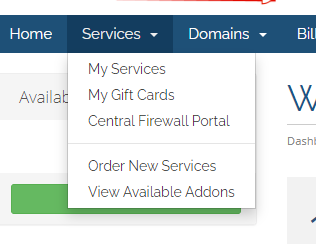...
*/1 * * * * php -c /home/csfremote/php.ini -q /home/csfremote/public_html/CSFUnblockremote.php cron > /dev/null 2>&1
Central Portal (v4.6)
The Central Portal allow for your customer to see all hosting packages under one simply page without going into the actual Service page to perform a unblock function.
To enable the Central Portal, go into WHMCS → Settings → Addon Modules → CSF Unblocker Admin Module → Configure
Enable the following options. Central Portal and Add Central Portal to Service Menu.
The Central Portal will now be under the WHMCS Services menu in the client area.
If you want to have the Central Portal link at another place, you can use the following URL.
index.php?m=csfunblock&action=portal