Binding
Email binding is a feature for those who wish to use the module as a promotional tool.
What Email Binding does is it allows email generated from a specific Email Template to have a binding key which then allow for the client to retrieve a Gift Card with.
For example, you use the WHMCS Email Marketer tool to send out a Customer Appreciation email to you client after a year of continual service. In this specific template (Customer Appreciation) , you can embed the following variable to the email to activate the binding.
| Option | Description |
|---|
| {$giftcardlink} | The HTML link that the customer can click the email Eg. <a href="">url</a> |
| {$giftcardurl} | The actual text of the URL not embed in <a href> |
| {$giftcardkey} | The binding key that ties to the email binding |
When this email template is trigger to send. It will call the module and create a binding key for it.
To setup Email Binding for a template, you simply go to Gift Card Module Admin → Card Management → Email Template Binding
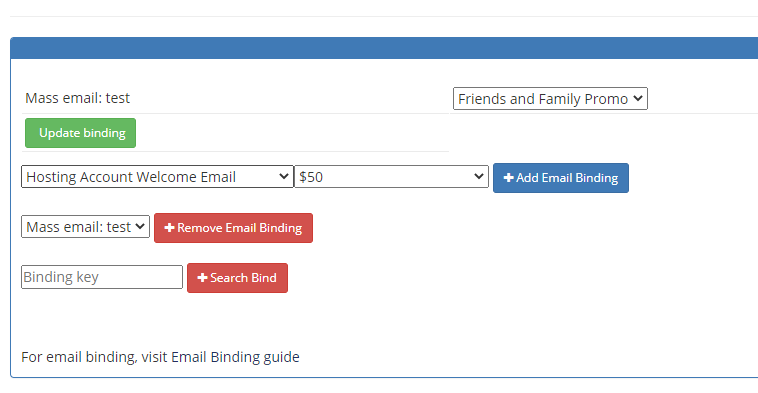
Default Binding
In the Module Configuration, you can also specify the Binding for any emails that aren't send via a email template. Any emails sent out without a Binding, it will be fall back to the Default Binding
For example, you send a personal email to a client via WHMCS → Client Profile → Send Email → New Message. You can embed the variables listed above to give this client a free gift card.
Binding Retrieval URL
The URL to the retrieval page are as follows
index.php?m=giftcard&action=retrievecard&key=key