Only Premium and Professional edition have access to the Admin interface.
To access the Administrative panel, make sure you have set the Access Control for the WHMCS Admin Group under WHMCS → Setup → Addon Modules → DNS Suite Management
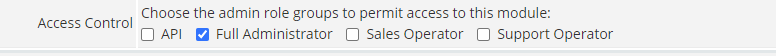
Once enabled, you can find the Admin panel under Addons tab → DNS Suite Management
Domain Search Dropdown (Top right)
In the Admin panel, you will find a Domain search bar on the top right of the Navigation menu. By default, the module will create a list of Active domains and make the domains select-able in the search/dropdown.
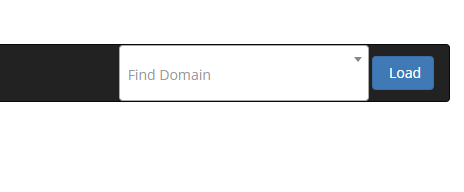
However, if Large DB exclusion is enabled in the Config then the module will not generate a list and you will have to enter the domain manually
Once you have the domain you want to manage, just click on Load.
System DNS Templates / Client DNS Templates (Professional Edition only)
You can manage the DNS templates using these two functions.
When creating a template, you can only use Alpha-numeric name.
Within a template, you can set the record as you would normally in a DNS zone. However, if you want the HOST value to be domain's host. Then use the @ sign as the host value. This will tell the module to replace the @ with the domain being applied to.
For example, if the domainabc.com is restoring the template with a A record of
@ 1.2.3.4
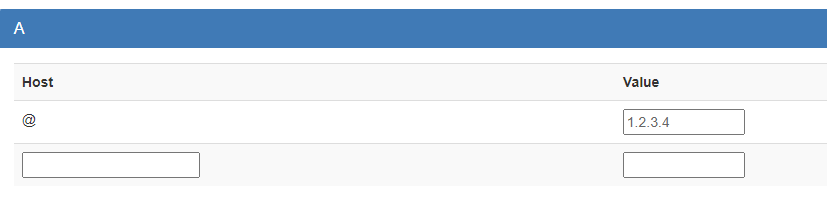
then the module will insert the following A record for the domain
domainabc.com. 1.2.3.4
The @ sign also work for the CNAME's value. As this is common for www. records to be a CNAME of the main domains
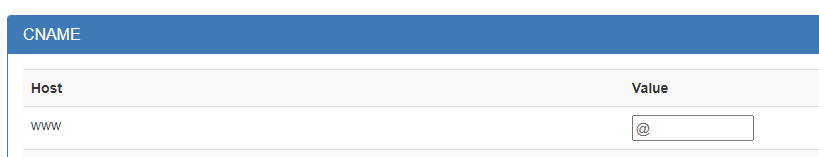
Domain Management Page
When a domain is loaded, you will be able to manage it's DNS, Web Redirect, Email Forward and Email Catch-all similar to the Client Area end.
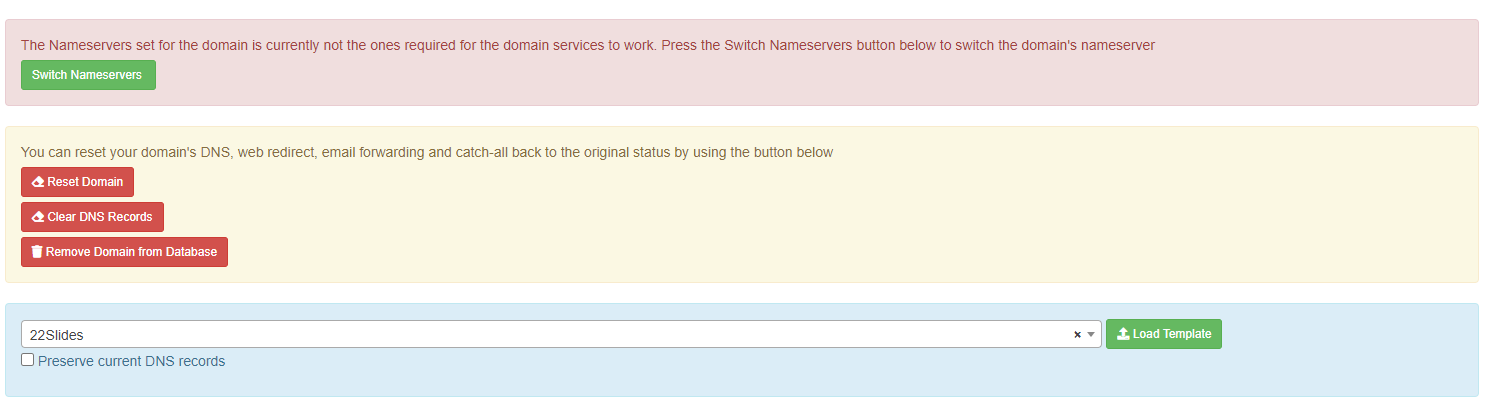
Switch Nameservers
If the domain is not currently using the nameserver set in the Module's default nameservers. A notice will be shown allowing you to switch the domain's nameserver's to the default ones.
Reset Domain / Clear DNS Records
Reset Domain will allow you to clear all DNS records, Web Redirects, Emails Forwarding and Email catch-all and start from scratch.
Clear DNS Records will clear all the DNS records only. Leaving you a blank DNS zone
DNS Template Restore (Professional Edition Only)
You can restore the System DNS templates by clicking on the Load Template button. By default when a template is loaded, all the DNS records in the zone will be cleared.
However, you can click on the Preserve current DNS records to keep the current DNS records in the zone.