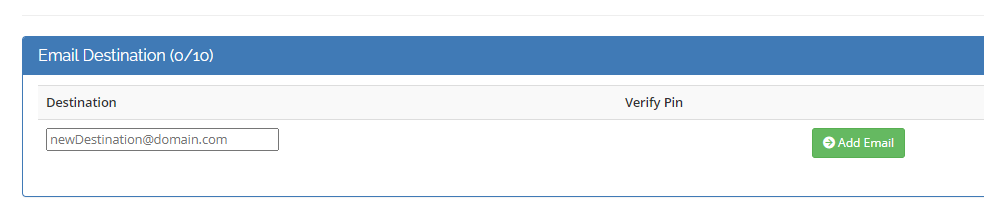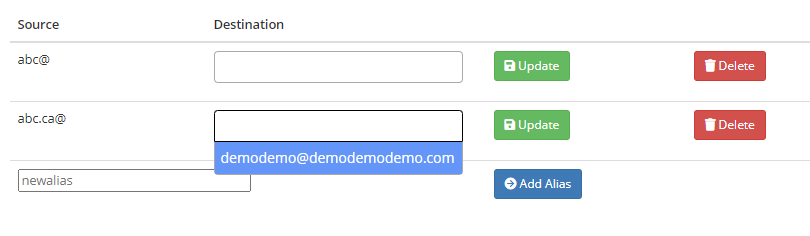...
Special note: If the client has multiple A record, the module will only update the 1st one it finds.
DNS Zone Editor
The client can modify and manage the domain's DNS zone within this tab. Each of the records (A, AAAA, CNAME, MX, TXT, SRV, NS) can be limited and enable/disabled individually based on your liking.
NS records, the module is designed to not allow clients to manually remove the NS record for the main domain. This is to prevent clients from accidentally removing the NS record causing the whole zone to fail.
Web Redirect (Premium/Pro Edition Only)
The client will be able to manage the web redirection using this tab.
Email Forwarding (Premium/Pro Edition Only)
The client can manage the email forwarding in this tab. In order for the Email Forwarding to work, the client must first add an Email Destination. An email will then be send to the email destination inbox with a verification pin to allow for the client to verify the email destination.
The email client won't be able to assign the Email Destination to a Forwarding Alias unless the Destination has been verified.
When the client is ready to setup the Forwarding, they can simply use the Add Alias function to add a forwarding source. Once the alias as been added, they can now assign the Email Destination to the Alias.
Email Catch-all
The client will be able to set a catch-all address. Similar to Email Forwarding, the client must first have a verified Email Destination before they can assign to the catch-all.
Notification
The client can choose whether they want to accept email notification regarding changes made within this module.